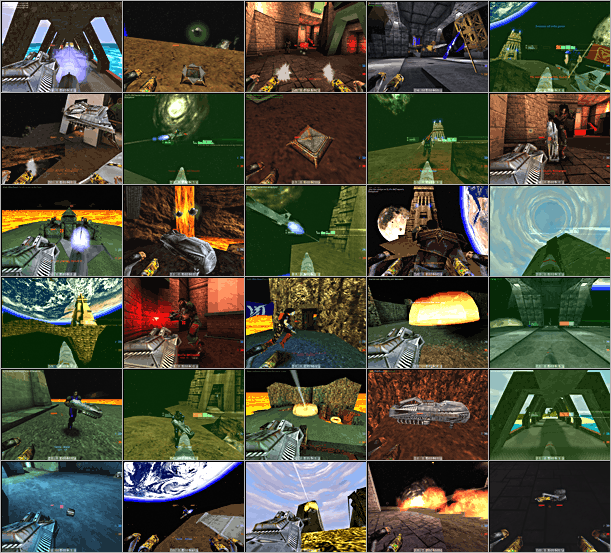
SLV2 Readme
SLV2 Manual8/23/2001
http://www.planetunreal.com/0fus/
yrns@planetunreal.com
Welcome to Strangelove V2.
Full instructions are available in the Options console, under the "manual" tab. The manual can also be found online at http://www.planetunreal.com/0fus/slv2/manual.html and in your Unreal Tournament Help directory.
Quick Overview
Start a game using one of the two Strangelove mutators. Once you are armed with a Strangelove launcher, use alt-fire to launch and ride the rocket.
Keys
forward/back: throttle up/down
jump or alt-fire: eject
fire: toggle afterburners
duck: toggle "shoot mode"
next/prev. weapon: warhead status
If you run your rocket into a teammate, they will ride shotgun on the back of your rocket, becoming your gunner.
While riding, toggling to "shoot mode" will allow you to aim and fire your regular weapons. You must switch back to "pilot mode" to control the rocket.
Your rocket can run out of fuel, so be sure to pick up any hovering fuel cores you see lying around. Your afterburner eats fuel quickly, but will give you a massive speed boost.
Installation Notes
Strangelove V2 requires Bonus Pack 1, Bonus Pack 4, and a version of UT patched to 436 (Windows/Mac/Linux).
MINIMAL UMOD INSTALL
The minimal UMOD install is for Mac and Linux users. It does not include the credits movie or support code, some of which is native to Windows. Double-click and go. If you're reading this you're well on your way.
FULL UMOD INSTALL
The full UMOD install includes the credits movie and related files, and an RTMS 1.1 UMOD installer (necessary to play the credits movie).
ZIP INSTALL
If you have not already done so, unzip the archive into your UnrealTournament directory (typically c:\UnrealTournament for Windows users).
If you are using your installation to start a multiplayer server and you're doing the zip install, you need to enter your ServerPackages manually. Do this by opening up System/UnrealTournament.ini and look for the GameEngine section. Add the following lines:
ServerPackages=SLV2
ServerPackages=SLV2Models
ServerPackages=SLV2Sounds
ServerPackages=SLV2Textures
Known Issues
* In certain games, UT may reduce the level of detail (LOD) of the default player models under high load, even if they're close by. The engine wasn't meant to be a flight simulator, and I think this has something to do with it. This will be fixed when we start using our own player models.
* Using the jump key for ejecting in standalone games is a little sticky. It sticks for 1 tick (which is barely noticeable).
* Because of the very general cylindrical collision hulls, I had to reduce the collision radius on the rocket quite a bit when in "shoot mode". This makes it harder to shoot yourself in the foot, or blow up the rocket from under you. It also makes your rocket harder for your opponents to hit -- although the argument could be made that it makes *you* easier to hit. In V3 this will be fixed with tighter collision handling code.
* The Strangelove death messages don't show up red in CTF games. That's because they use UT's "special" death message functionality which doesn't work (at least as far as them showing up red) in team games. We'll have to live with it.
* When you run out of fuel you are forced to eject. This is for simplicity's sake. It saves me from computing impact damage myself and lets the engine handle it. I would have been less likely to opt for this solution if picking up fuel cores after your fuel's run out worked. It doesn't, however, and it makes the forced eject issue somewhat moot.
* Zone velocity does not have an effect on Strangeloves, but friction does.
* Warp zones that don't have the same orientation will throw off Strangeloves flying between them. They'll suddenly rotate and then correct themselves.
* Demo recordings of Strangelove games don't replay accurately.
Version History
2.0.0 - Initial release.
Check 0FUS website for Strangelove related news, forums, and support. This information and the manual are updated automatically when online. This info was last updated on: August 28, 2001 3:30 AM
The most recent release is 2.00.
It's been a long wait, but Strangelove is back with some MAJOR new features! Read through the manual, or skip to the end to learn how to Get Started.
What's New Since 1.0
The Mutators
The Weapons
The Pickups
Keys/Piloting
The HUD
Bots
Options
Get Started
Support
What's New Since 1.0
Shoot your weapons while riding
You can now take out your enemies from the air by toggling from "pilot mode" to "shoot mode". While in "shoot mode" you're able to fire your normal weapons and look around you while riding the rocket. But be sure to switch back to "pilot mode" before you slam into something.
Ride shotgun
If you run your rocket into a teammate, they will hop on the back of your rocket and become your gunner. Likewise, if a teammate runs their rocket into you, you become their gunner. Gunners can eject (using the jump key) at any time.
Fuel
No more flying around forever: these new rockets burn fuel. Afterburners will zip you across a map, but they burn fuel far more rapidly. When the fuel runs out, your rocket will sputter out and arc towards the ground. Be sure to store up plenty of fuel pods to ensure more time in the pilot seat.
New models
Forget the old Redeemer models, Samdragon has cooked up some great new models of the Strangelove, its launcher, the fuel pods, ammo, and a brand new sidearm.
Speed Toggle
Now you can adjust the speed of your rocket by accelerating, decelerating, or kick in the Afterburners and hold on to your seat!
New flight dynamics
The Strangelove handles more like a real rocket with the addition of new flight dynamics. Watch those tight turns, as your Strangelove can now fish-tail.
New sounds
Plenty of new audio magic from bitCHAUSEN.
Bot support
Bots will now ride their own rockets or act as gunners for you. They are smart enough to know when to eject from a rocket when in range of their target or when they're out of ammo. If you have a bot "gunner", order them to follow you and they will remain on the rocket.
Better networking code
Many networking issues have been addressed. The HUD no longer "sticks" green. Riders no longer flicker below the rocket in network games.
Highly configurable
There is a brand new options screen in the mod menu. It has information and options for standalone play and network servers.
Hull damage
Rockets can now take more than a few shots before exploding. If armed, only a shot to the front will detonate it. Now you can actually brush up against walls or other Strangeloves at low angles without blowing yourself up.
A new HUD
You can now keep an eye on your speed, fuel and hull damage via the HUD. There is also a quick reference for those who've forgotten which keys to use while piloting their rockets.
A new sidearm
The Enforcer has now been replaced with The Jellow Jacket, with three separate firing modes.
Better explosions
The Strangelove has its own explosion now, with a blast radius that you can configure in the options screen. And this ain't just a big fireball: debris from the rocket will rain down on the surroundings as well.
Arm or disarm the warhead
You can alter the warhead status of the rocket. The warhead, in it's default mode, arms after you eject. In certain circumstances, you'll want to disarm it completely or arm it before you eject. You can toggle the warhead status with the "arm warhead" key.
Smoke trails
Carve donuts in the air. Your rocket now leaves smoke trails behind it.
The Mutators
Strangelove V2
Replaces the Redeemers with Strangeloves, and the Enforcers with Yellow Jackets.
Strangelove V2 Arena
Replaces all weapons in the level with Strangeloves. Enforcer ammo is replaced with Yellow Jacket clips, and all other ammo is replaced with fuel cores.
(Note that you can remove the Yellow Jacket from either mutator by checking the "Classic Strangelove mutators" box in the server options.)
The Weapons
The following weapons are available in each mutator, unless you select otherwise in the server options:
The Strangelove
The Strangelove is a rocket armed with a small nuclear warhead. While holding the Strangelove launcher, using alt-fire will launch the rocket with you straddling on top of it.
The Yellow Jacket
The Yellow Jacket is the standard sidearm weapon for Strangelove pilots. It features a unique configuration that slides out from under the arm when in use, allowing the pilot to steer the rocket when not firing his weapon. The rate of fire is high, however the damage it inflicts is relatively low. Using alt-fire will toggle the Yellow Jacket between semi-automatic, burst, and full automatic modes.
The Pickups
Fuel Cores
Your Strangelove rocket is powered by Fuel Cores: silvery spheres which are contained in rectangular pods found on the ground. The pods have a proximity mechanism which, when triggered, will open the pod enabling the Fuel Core to hover above it. Multiple Fuel Cores can be collected for re-fueling your rocket in-flight.
Yellow Jacket Clips
This is a single, 30 round clip of ammunition for the Yellow Jacket.
Keys/Piloting
Once you alt-fire the Strangelove, your character will be on top of the rocket in pilot position. Your point-of-view will be similar to how it is when maneuvering the Redeemer. You can steer the rocket with your mouse, and contol your speed using the direction keys.
Here are the keys:
forward/back: throttle up/down
jump or alt-fire: eject
fire: toggle afterburners
duck: toggle "shoot mode"
next/prev. weapon: warhead status
There are no brakes. Deceleration is much slower than acceleration. The afterburner eats up fuel like crazy and increases your acceleration and top speed.
When in "shoot mode", the HUD disappears and you may freely look around and take shots at people. You can't control the rocket while in "shoot mode", however. The only command you can use is jump (eject).
Depending on server configuration, there are three warhead options. Auto, armed, and disarmed. See default warhead status option in "Options".
When you run into a teammate on your Strangelove, they will become your gunner. The gunner operates exactly like the pilot when in "shoot mode". They are free to shoot but cannot move until they eject.
The HUD
The HUD contains the following info: It has indicators for gunners, afterburner, and warhead status. It also has a yaw reading which is your direction in degrees. I believe 0 is due east. There are five gauges to the right of the reticule. They are throttle, velocity, hull strength, fuel, and extra cores. The fifth gauge will not show up if you're not carrying any extra cores.
Bots
Bots, when attacking or freelancing in CTF, or attacking in Assault, will attempt to fly Strangeloves. When the game first starts, the paths the bots take towards their goals are slowly built-up. It may take up to a minute for the bots to start flying. On most maps without a lot of outdoor areas, the bots will not use their Strangeloves much as transport. It generally takes them a few minutes to find the right path to the flag or fort standard. The bots will also make an attempt to act as gunners if you pick them up. They will generally jump off unless they're not set to follow you, however. For more detailed information, see the mapping.txt file in the Help/SLV2 directory.
Options
There are client and server-only options for Strangelove. They can be set by going to the Mod menu and selecting "Strangelove V2". A window will come up with two options tabs in it. Both sets of options are detailed below. "Client" options are those that work irrespective of whether you're in a standalone game or multiplayer. "Server" options only work if you're in a standalone game, or you are the server.
Client Options:
Contrails Enabled - If checked, contrails (smoke trails) will be appear behind the rockets.
Contrail Presence - Contrails will degrade your framerate slightly, so under high load the contrails will fade faster or disappear. This slider controls the aggressiveness of this behavior. On "maximum", contrails will live their set lifetime always and will never prematurely fade. "High" means they will fade twice as fast under high load. "Medium" is the same as high, but in addition new contrails will not start under high load. "Minimum" is the same as medium, but in addition contrails will be cut short and not restart under high load.
Contrail Lifetime - This is the amount of time each segment of the contrail will last, in seconds.
Contrail Rotation - "Constant" means the contrail segments slowly rotate for a twirling effect. Slightly raises your CPU usage, but looks nice.
Show Keys on HUD - If checked, the HUD will display the key configuration briefly after you launch.
Reverse Mouse Y Axis - If checked, the mouse Y axis will be inverted while piloting a Strangelove.
Server Options:
Replace Medboxes With Fuel Cores - If checked, medboxes (the white boxes with the blue crosses) are replaced with fuel pods. The only works for the non-arena mutators.
Replace Health Vials With Fuel Cores - If checked, health vials are replaced with fuel pods. This option only works for the non-arena mutators.
Random Strangelove Spawns - If checked, a random point near each flag base is picked to spawn a Strangelove. This option is useful on CTF maps that have one or zero Redeemer spawns if you're using one of the non-arena mutators. Or, if you just want more Strangelove spawns.
Classic Strangelove (No Yellow Jacket) - This option, if checked, removes the Yellow Jacket from the mutators, leaving only Strangloves as replacements.
Give Maximum Ammo - This gives the Strangelove and Yellow Jacket the maximum allotment of ammo, similar to how arena mutators work. It does not affect the ammo allotment for other weapons.
Strangelove Never Stays - By default, the Strangelove (similar to the Redeemer) is set to never stay, regardless of server settings. This means you must wait for it to respawn before picking up another one. Uncheck this option to allow the Strangelove to operate like normal weapons with regards to weapon stay.
Bots Obey Orders as Gunners - If checked, bots will make an attempt to carry out their orders if picked up on a Strangelove. If this is unchecked, they will always stay on the rocket until you eject. Specific examples of them carrying out their orders include dropping off the rocket if their orders are "take the flag" and you fly near the flag, if they have the flag and you fly near your base they'll drop off, or if their orders are to protect you, they won't jump off unless you do.
Default Warhead Status - Your warhead is either armed or disarmed. "Auto" means your warhead is armed after you eject. If your warhead is armed continuously, shots to the front of your rocket may cause a premature detonation. Only recommended for suicide runs. If you're shot off the rocket, it doesn't get armed when in "Auto" mode.
Pilots Can Override Warhead Status - If checked, pilots can switch the warhead status in-flight. Otherwise, you're stuck with the default setting.
Shockwave Size - This is a multiplier which affects the size of the explosion when your Strangelove detonates.
Maximum Strangelove Loadout - This is the maximum amount of rockets you can carry for your launcher. This setting only takes effect for launchers that are newly spawned.
Fuel Capacity - This is the default fuel capacity. It roughly translates to seconds in flight time.
Team Hull Damage - This is the percentage damage your team's rockets will take from friendly fire.
Get Started
You can start a game using the Strangelove mutators just as you would any other game using mutators. Click the "Mutators" button and make your choice. However, if you are running a Windows machine and wish to start a game from the DOS prompt, use the following:
UnrealTournament.exe CTF-Face.unr?mutator=SLV2.StrangeMutator
(Replace the map and mutator names, etc., with your own preferences. For more details, try The Admin Page.)
Support
If you're experiencing problems with Strangelove, first consult the support page on the 0FUS site. If you need further assistance, help can be found in the 0FUS forums or on IRC (irc.enterthegame.com, #strangelove). The Options window has an IRC button that will take you straight to the #strangelove channel.
This manual was last updated on: August 28, 2001 3:33 AM
