Several Tests Conclusions
It can be used to connect navigation points where gaps are found.
However, simple maps without special nodes can be fully populated with navigation specifications if "InventorySpot" actors are added. It does not make navigation better where navigation points are misplaced and making blind guesses. It is necessary for the user to know this chapter because such Builder-Plugins are not tutorials and they don't have human eyes. It only helps the user to perform certain manoeuvres to avoid over-crowded paths where there are many navigation points, so we don't expect to see errors made by us fixed by this "Builder".
The strategy used seems to be based on internal "Engine" functions, we can see the useless default "Scout did not fit" error messages, as usual without any clue about the location of the problem.
The "MaxDistance" variable left at ZERO seems to default to 1000 UU. I note that very small values are not supported, in which case the default 1000 UU is applied.
This "MaxDistance" will be alleged maximum distance where a Navigation Point might have connections at other Points. It's working normally at 500 650 700 850 etc, so here we can have a bit of user optimization.
Brother "Builder MapGarbage" can be used to deploy "InventorySpot" actors linked normally with their Inventories and in next seconds map is ready for creating Paths - it seems a bit faster without that "Progress Bar". Pathing map this way will require the selection of all Navigation Points, also "MapGarbage" can do this task in no time.
Edit:
By taking as a sample Deck16][ map, this way of pathing map works like here, we can actually have our custom types of InventorySpots or whatever... or we can simple except some Inventories that are too close each-other.
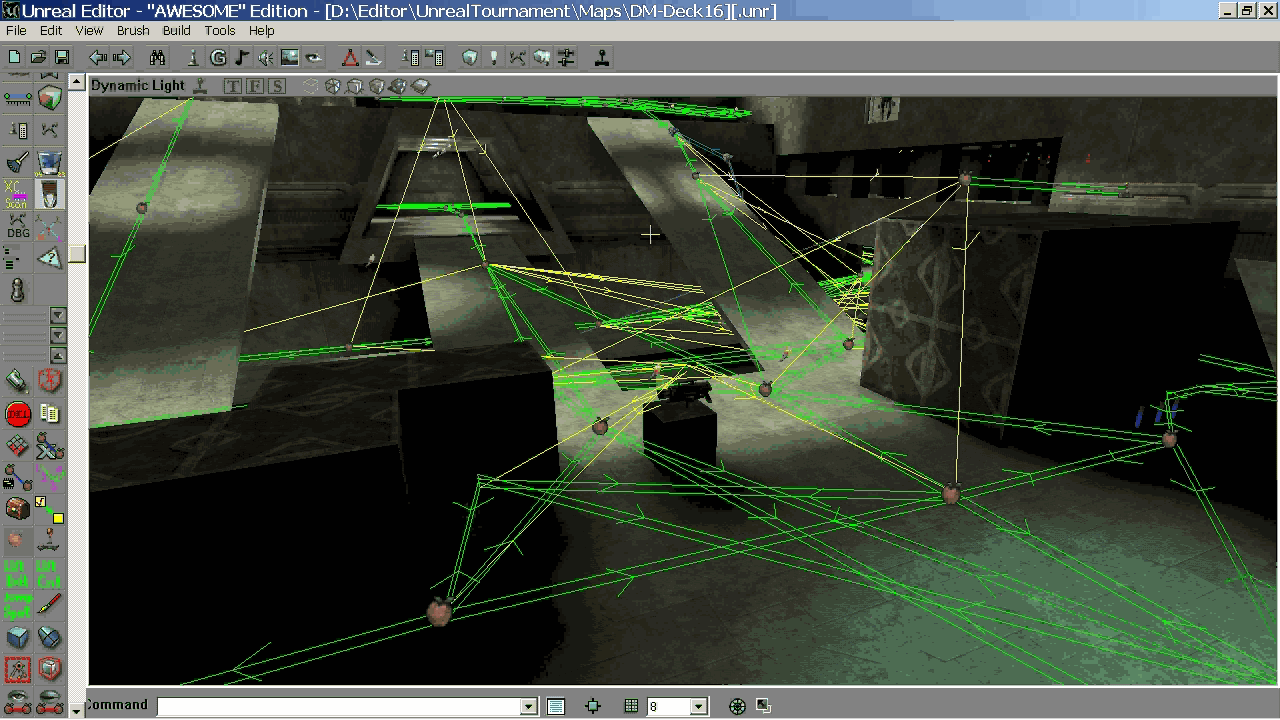
- FullPathingSelection.gif (3.59 MiB) Viewed 17031 times