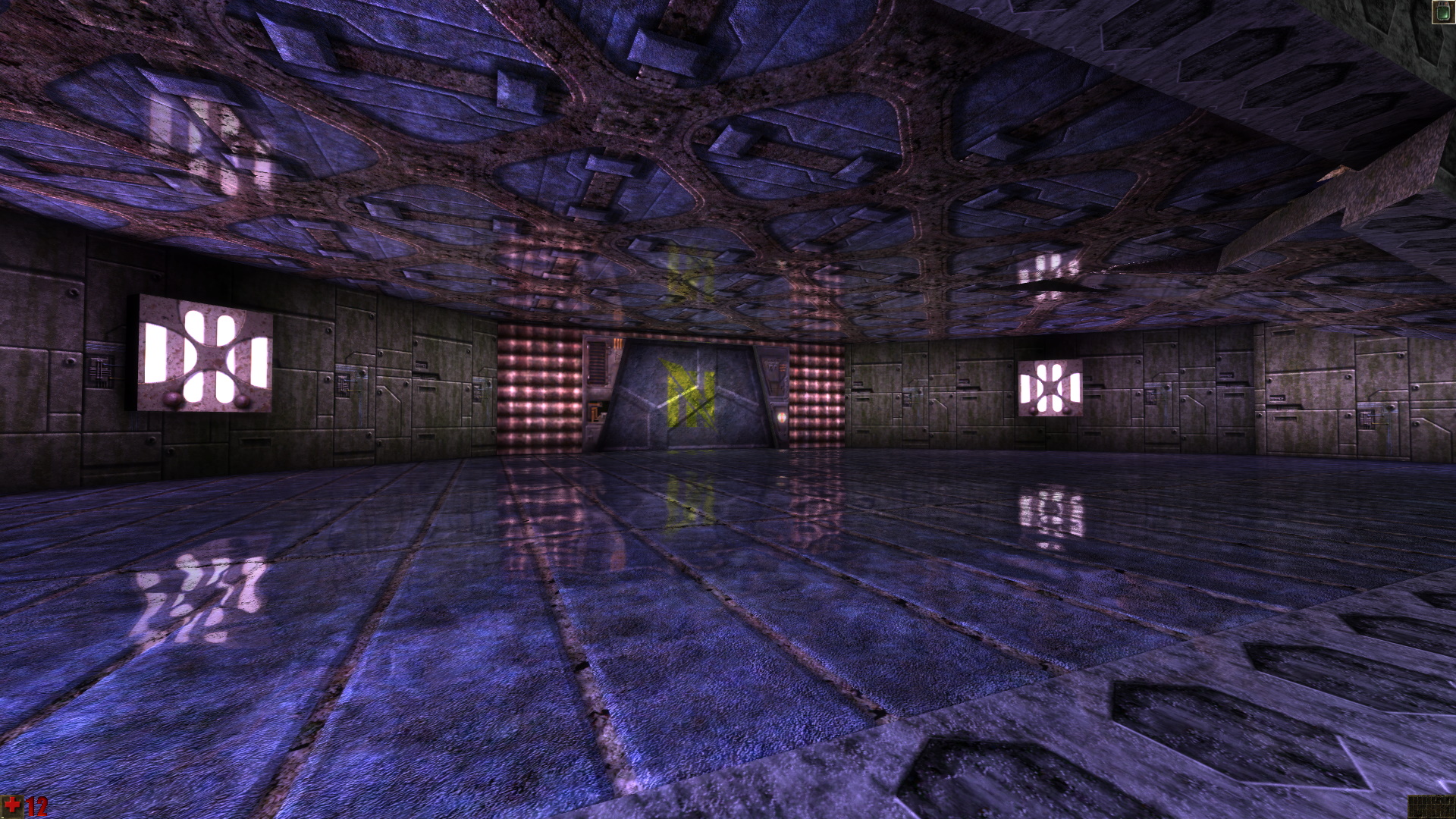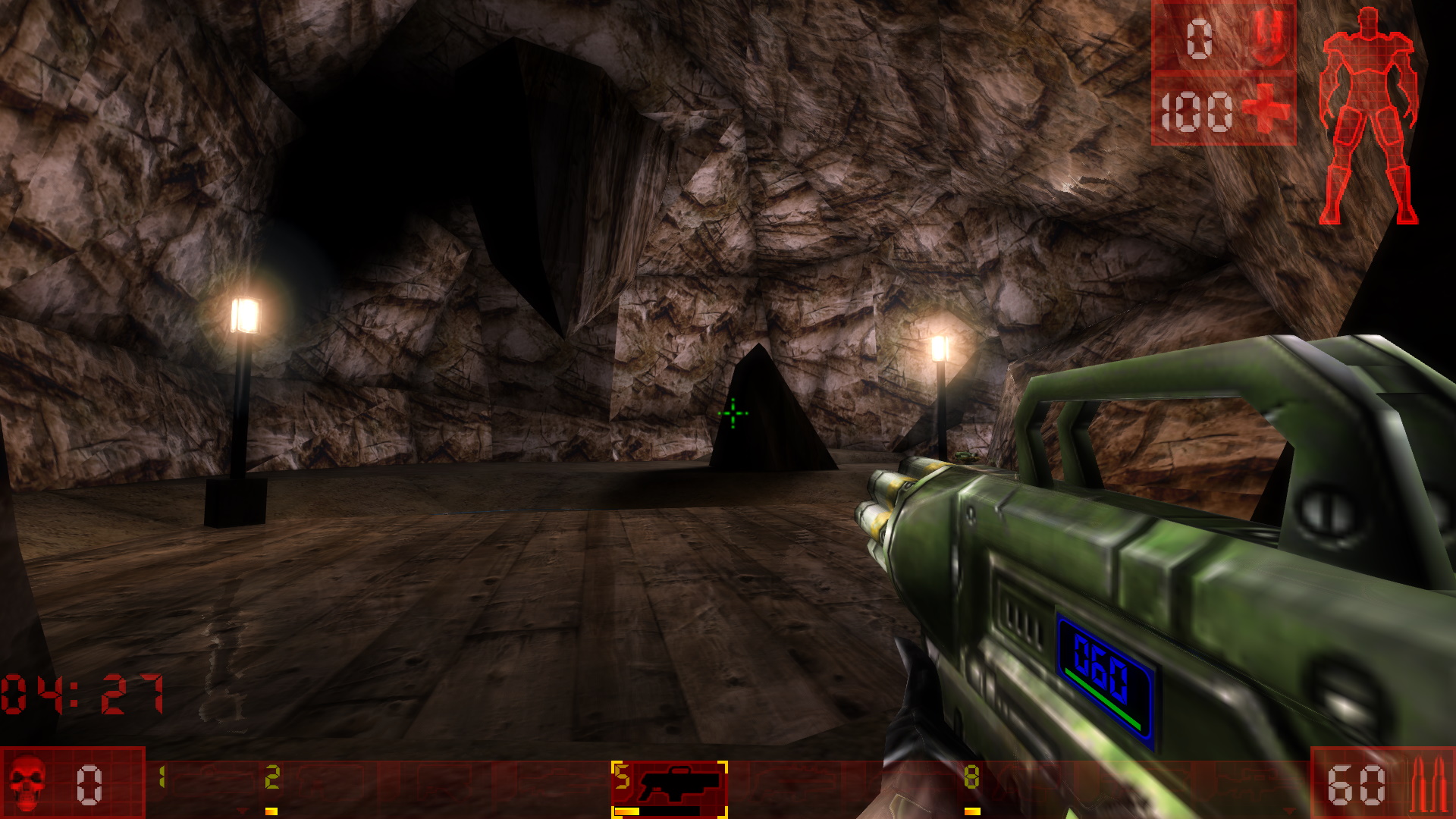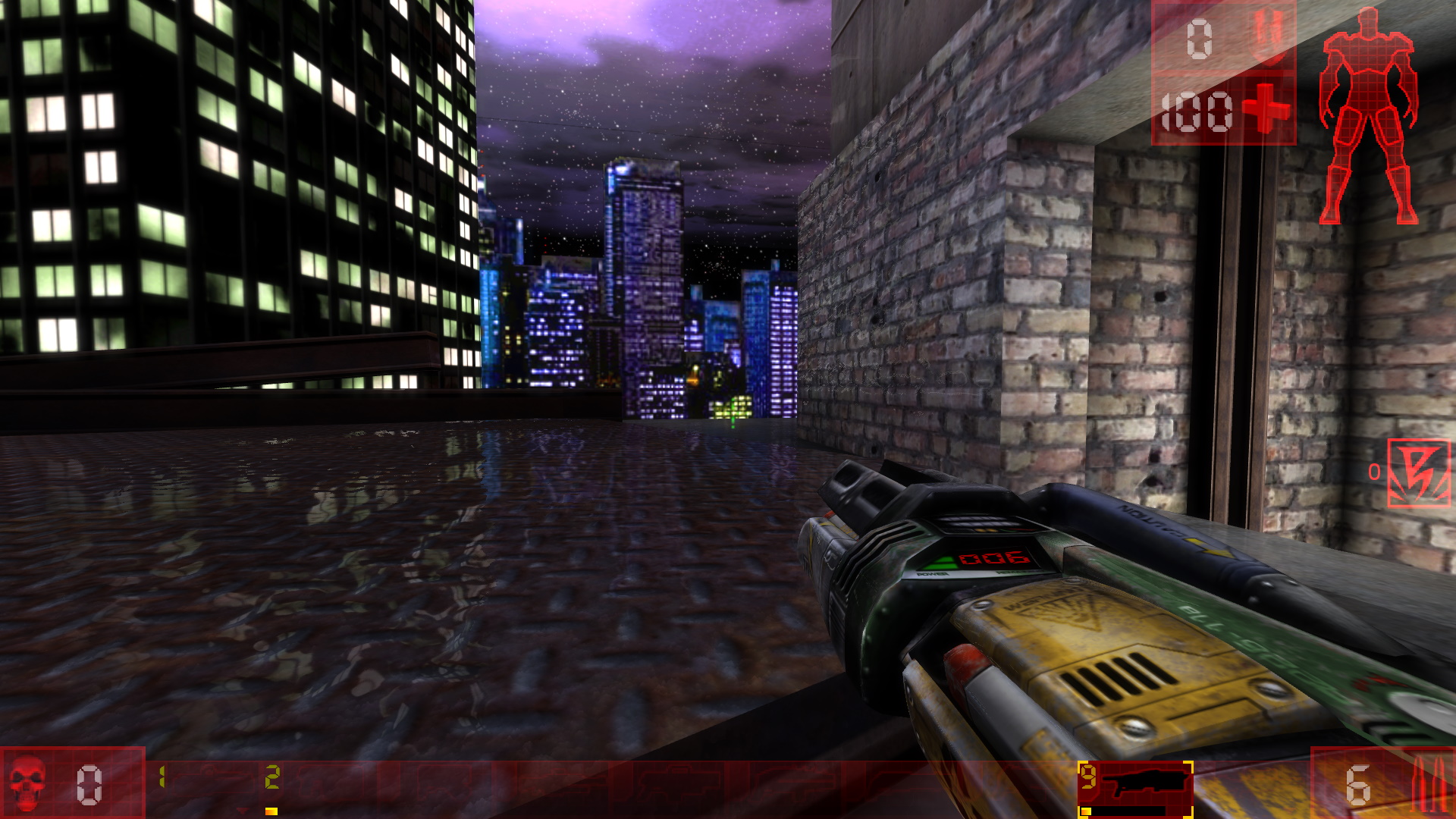Normal and height maps for Unreal Gold and UT99
Posted: Sat Jul 11, 2020 6:20 am
Normal and height maps for Unreal Tournament 99 and Unreal Gold for DirectX 11 Renderer.
DirectX 11 renderer is required

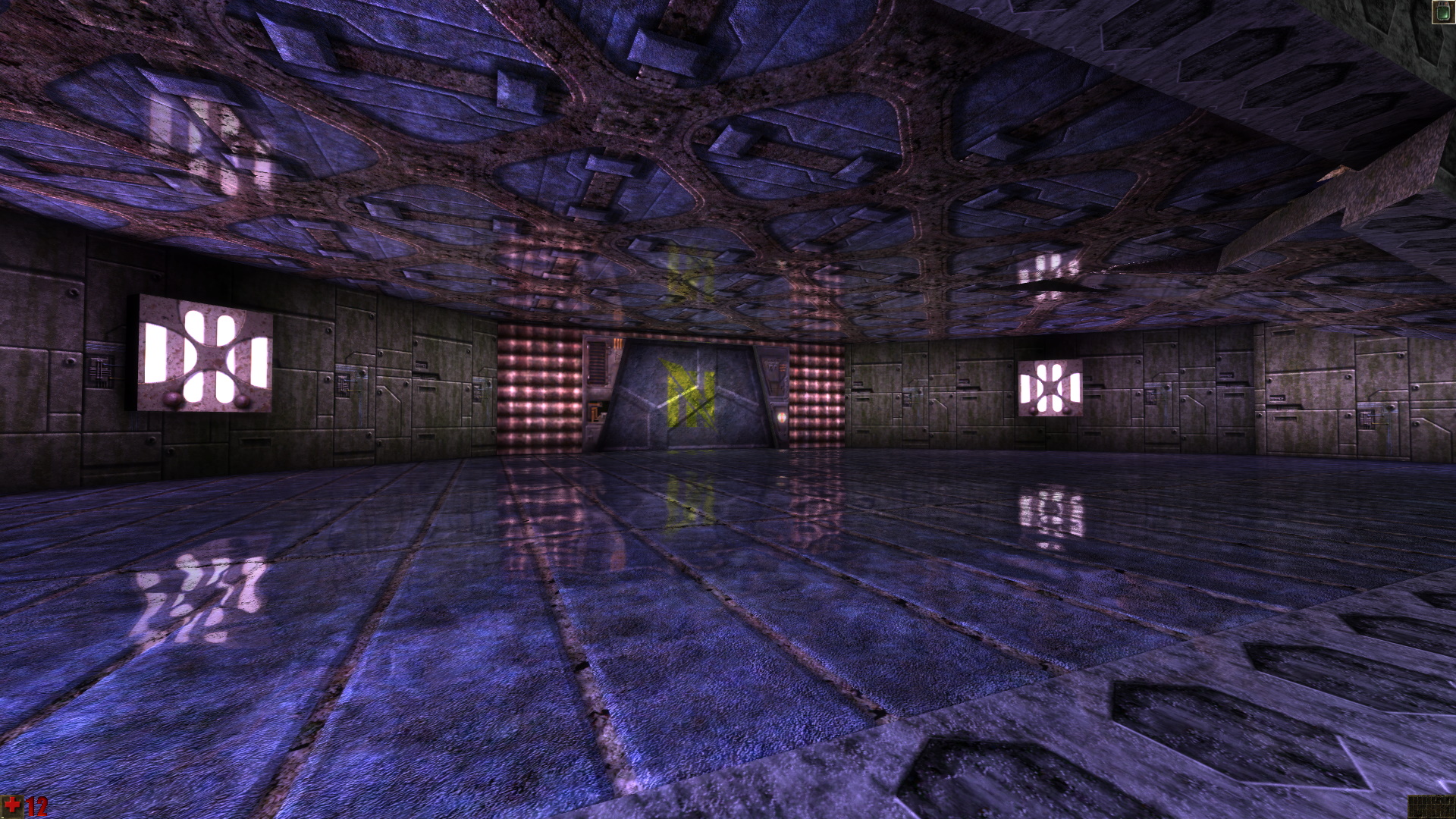
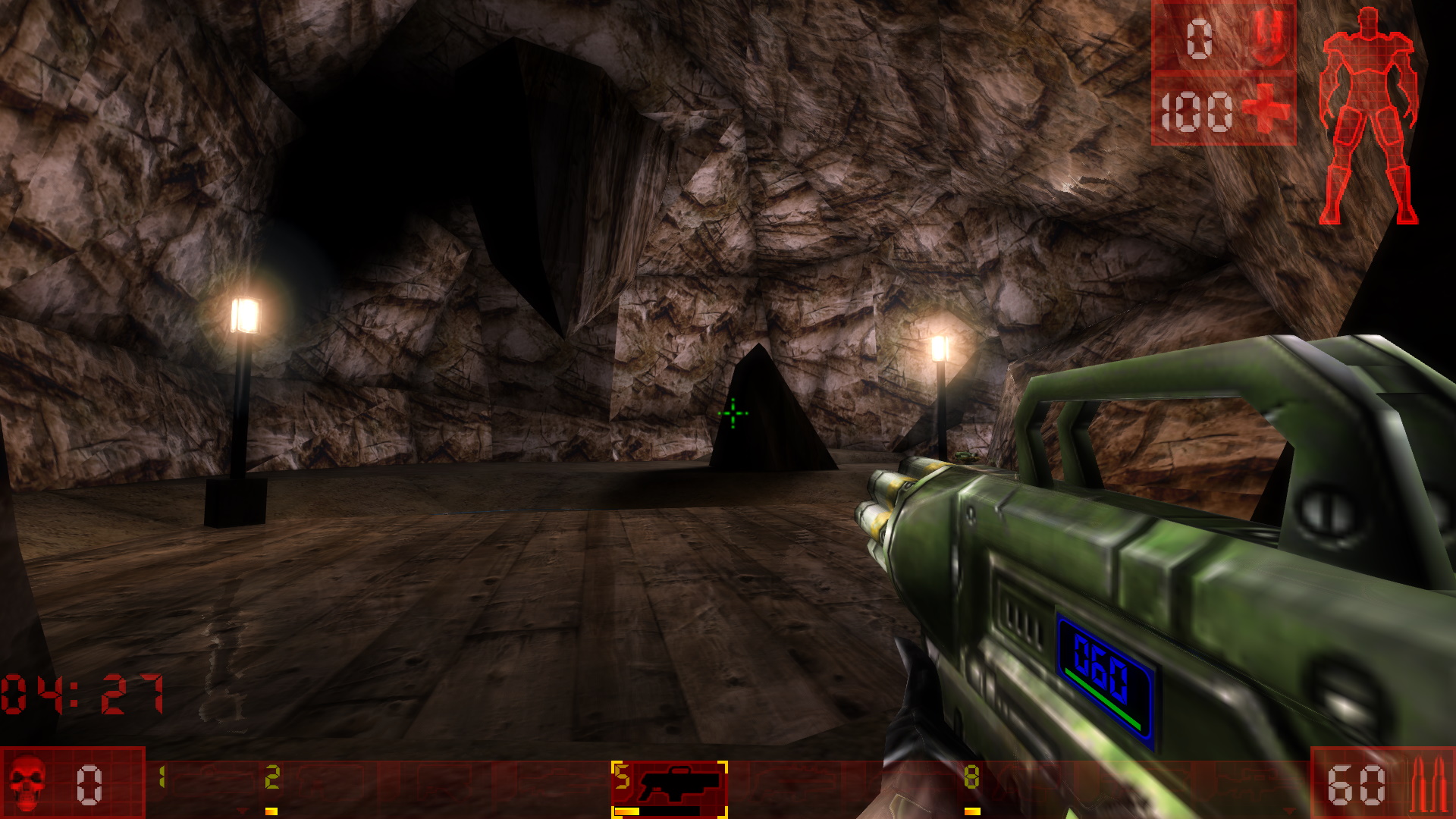
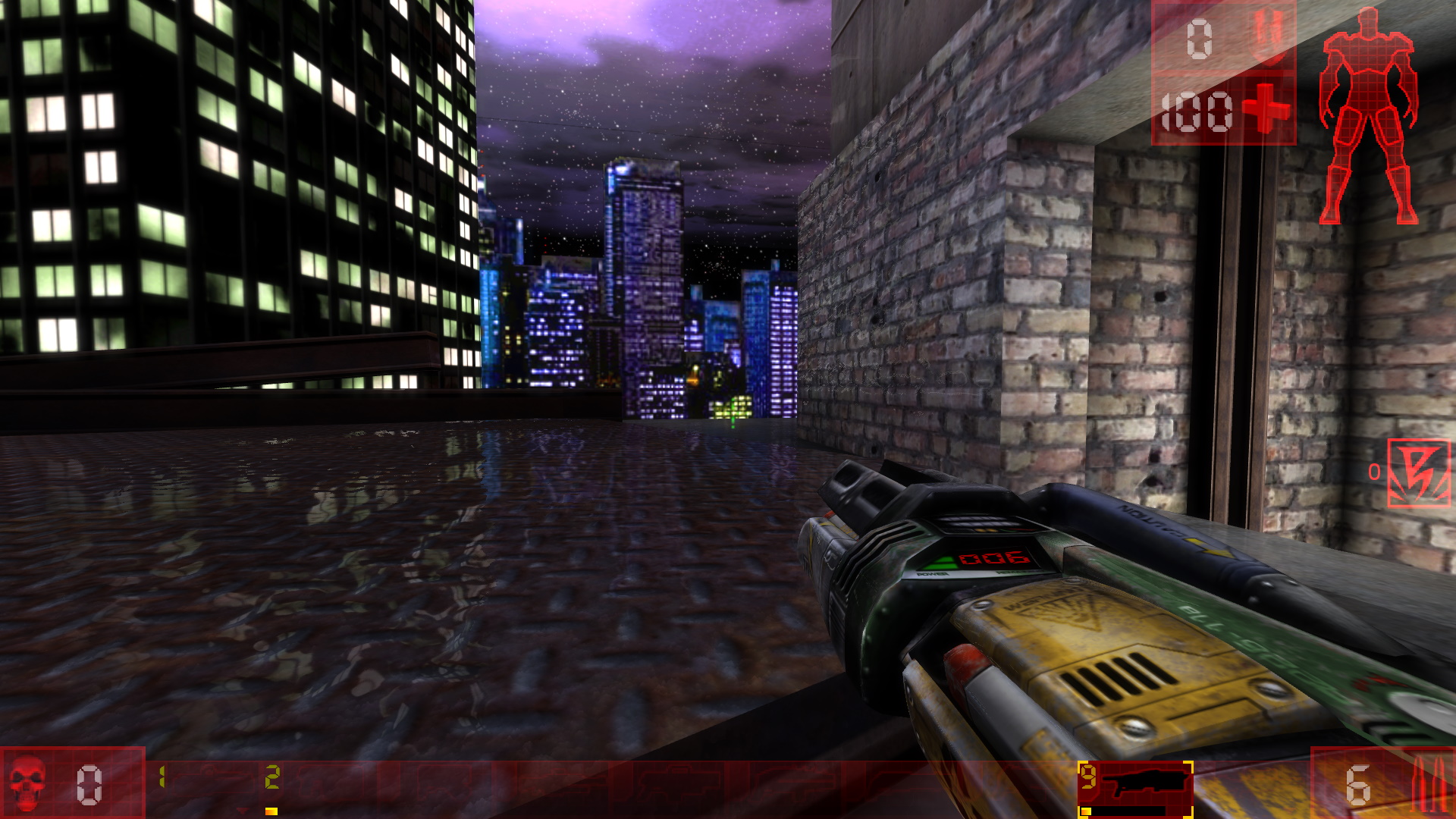
DirectX 11 renderer is required
INSTALLATION
1. Make sure you installed at least version 1.5 of the DirectX 11 Renderer for UT, UG, Rune, DX. Lower versions than 1.5 will not work.
You will grab it from here: Moddb.com
2.Extract contents of 'Textures' folder to your Unreal Gold or UT99 'Textures' folder.
ADDITIONAL INFORMATION FOR MODDERS:
You can make your own maps for all of the supported games like: DeusEx, Rune ,Unreal Gold, Unreal Tournament and HarryPotter.(not KHG)
I made these from the original .utx files which come with the game.
Here is how to make them:
1.Use UCC to extract .utx archive into some folder.(ucc batchexport SomeTexture.utx texture bmp C:\SomeFolder)
2.Download Materialize - it's free material program for making height, normal, specular, etc maps.
3.Open extracted bmp texture file change it's contarast, remove light etc.
4.Create a height map on the left panel and save it with the S button. Height maps are used for ParallaxOcclusionMapping.
5.Create a normal map on the right panel and save it with the S button. Normal maps are used for bumpmapping and ssr's.
6.Open these files with paint.net and resave them as .height.dds and .bump.dds with Direct Draw Surface Format.
7.Remove dot path from file names and create a folder structure corresponding to this path.
For example Wall.BRIXK3 from Ancient.utx goes to Textures/Ancient/Wall/BRIXK3.height.dds and to Textures/Ancient/Wall/BRIXK3.bump.dds
8.Make sure to check maps in the live game. Do not make them for models,effects, skyboxes and make only .bump files for water bodies.