Page 1 of 1
Map's Textures - stories
Posted: Sat Jan 01, 2022 6:07 pm
by Nelsona
I figured that last time people are trying harder to make maps with "nice" textures - failing them, with other words using more colors even if for me this way is probably less efficient consuming memory for less visible quality. Let me see, images having 256 colors are having a poor quality - Is this true all the time ? Maybe not 100% true, here we can talk what tools are used for converting a high color image to 256 colors.
In next section I'll drop here a random ScreenShot taken in my private Server on 24 bit - mainly supposed at 16 millions colors and containing 109397 colors.
Here it is:

- SL3_24Bit.png (1.25 MiB) Viewed 4429 times
One of tools which I see shared for UT concerning Image conversions was WotGrealimageConverter - to be honest with you, boys and girls making maps, I think you can forget it. Let me show you the same image converted at 256 colors...
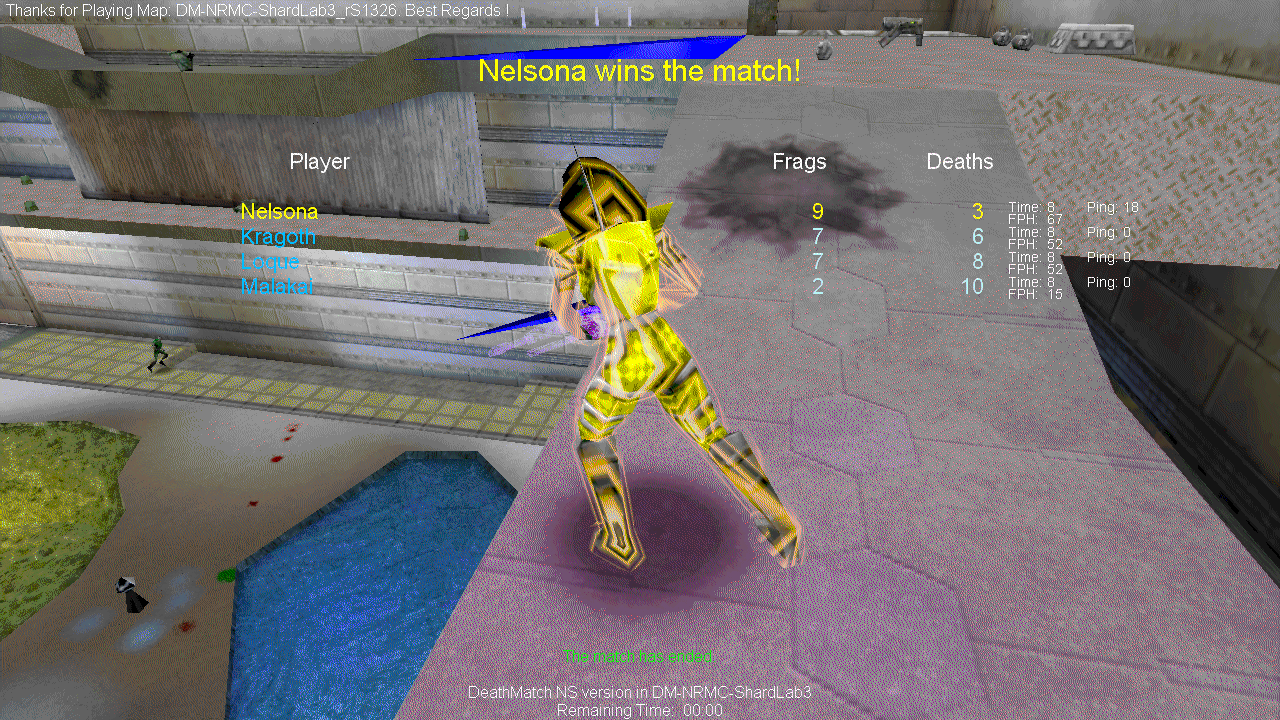
- SL3_256Wot.png (355.29 KiB) Viewed 4429 times
The same situation with different settings...
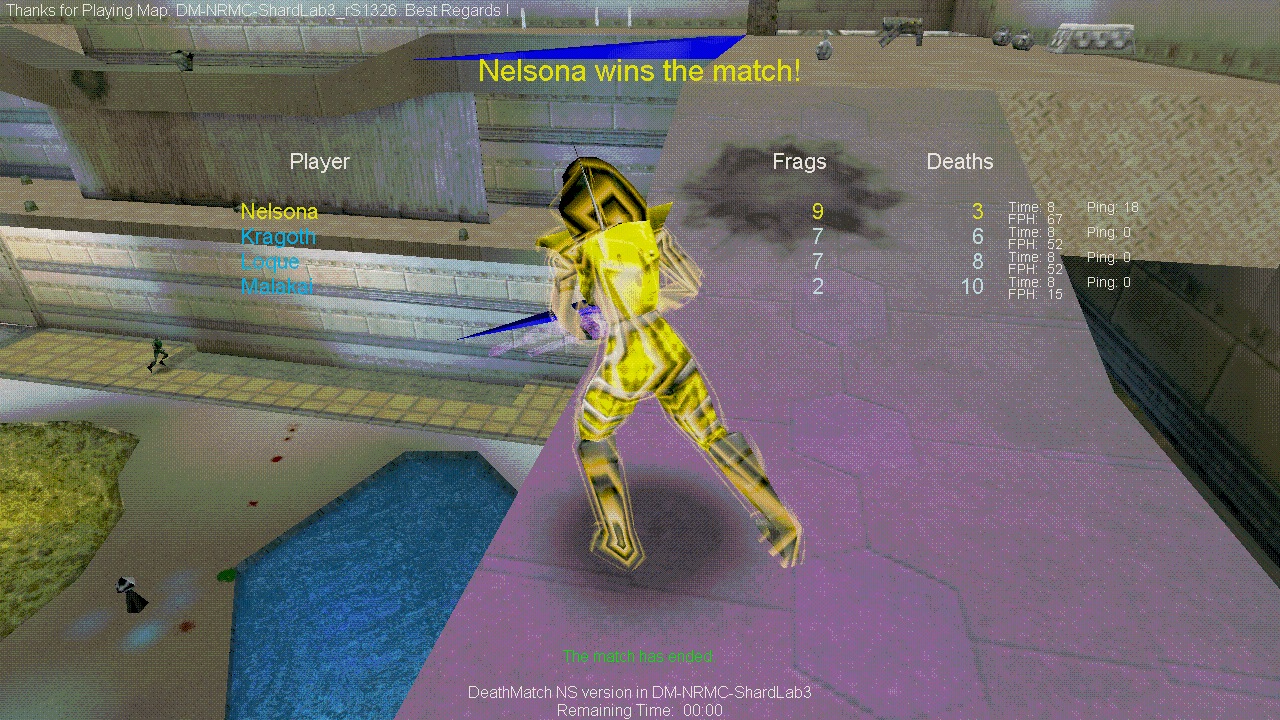
- SL3_256_Wot1.png (218.24 KiB) Viewed 4429 times
It looks painted with some tiny points like someone was sneezing on it spreading content...
And now let me show you a piece converted with an old version of PSP having almost the same age with UT - UE1. This is a conversion at 256 colors...
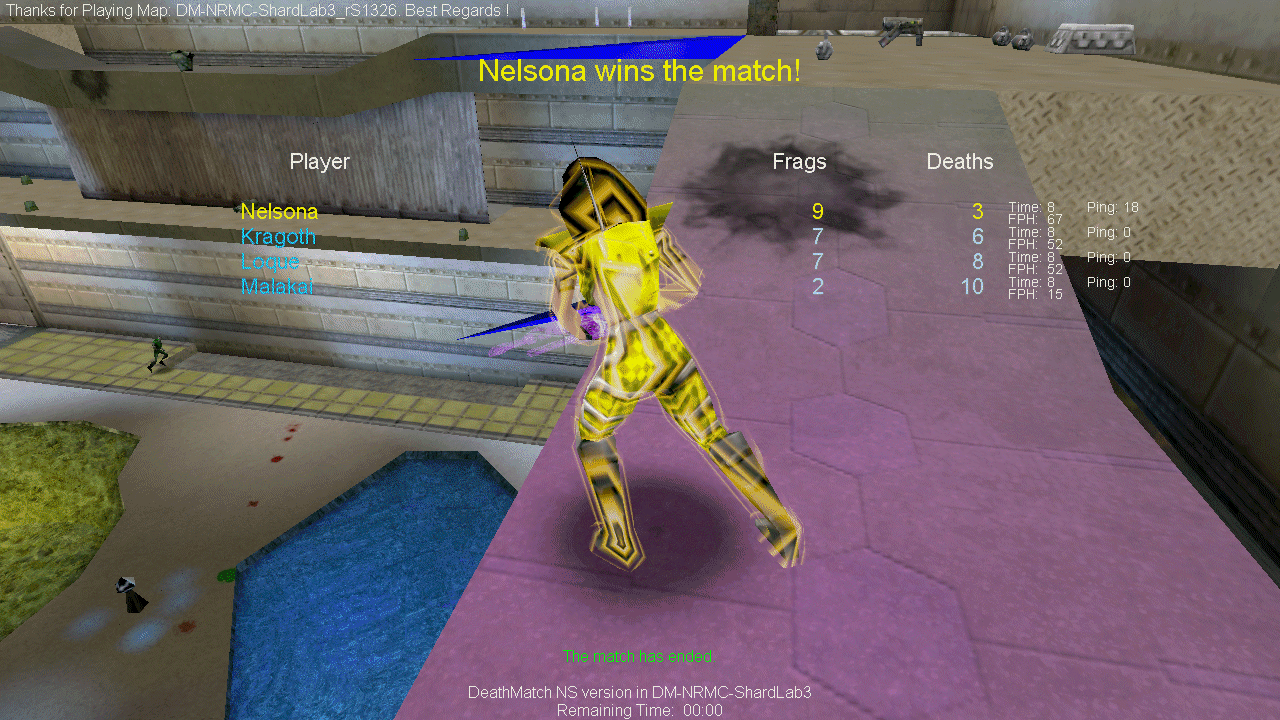
- SL3_256.png (430.55 KiB) Viewed 4429 times
For me this image can be imported and used in mapping as long as it doesn't show a massive loss of quality and it takes less resources for painting some stupid wall which "needs" to have a fake high quality. Image has 252 colors and it looks X times better than what WotGreal does - I think I'll delete it.
Do you think I need anything else than 256 colors when it comes to painting some badge in a map ? No, it's not needed at all. UT is very addicted at importing PCX images with 256 colors - those converted normally not a random misery supposed to be a "conversion".
Here you can download all images and check them yourself - yes, once again, last image has 252 colors...
Re: Map's Textures - stories
Posted: Sat Jan 01, 2022 9:16 pm
by Cool Cat
Nelsona wrote: ↑Sat Jan 01, 2022 6:07 pm
And now let me show you a piece converted with an old version of PSP having almost the same age with UT - UE1. This is a conversion at 256 colors...
First question - what the hell is PSP?

Photoshop? You know i am kinda against Abbreviation, because people stay ignorant because they afraid to ask in a fear they will look stupid, or choose ask and look stupid.

By the way, PSP usually means PlayStation Portable, so i was looking on your post first and was thinking: "Wait Nelsona convert PNG file using Portable PlayStation, this can't be true?!"
So here is me trying to do the same on FastStone Viewer 4.6:
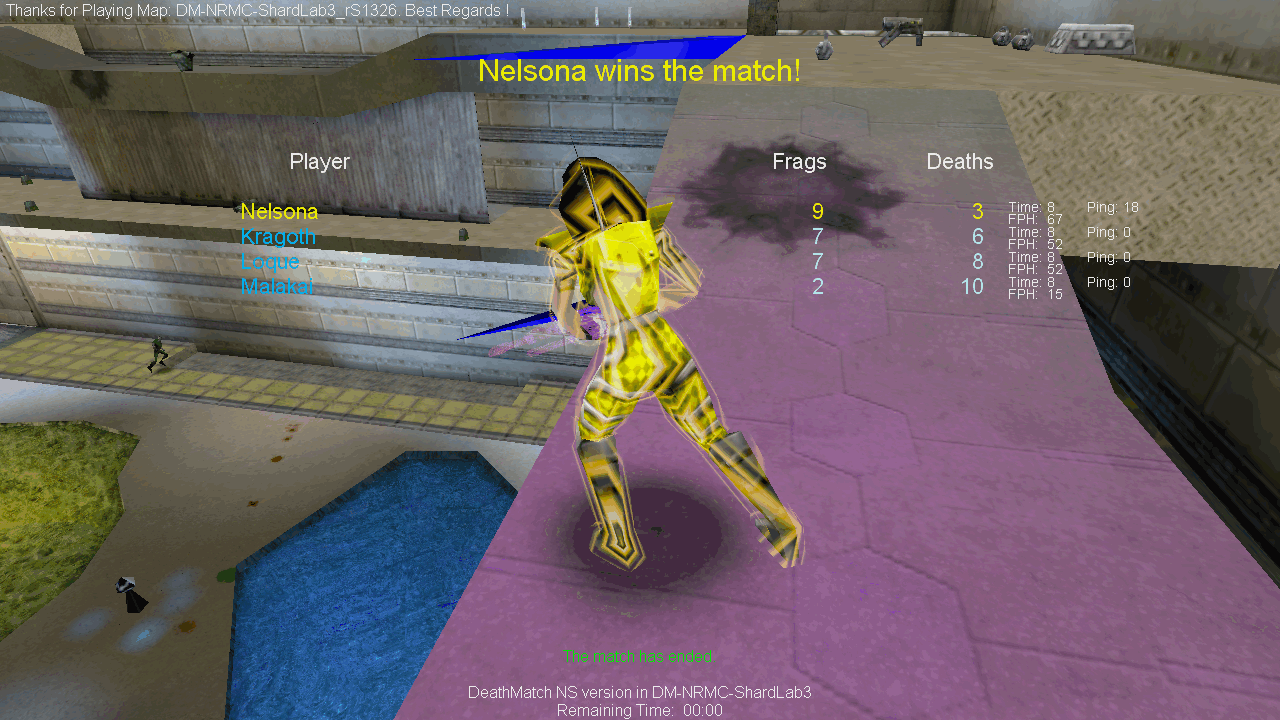
- SL3_256bit FastStone convert.png (327.43 KiB) Viewed 4424 times
FastStone Viewer unlike some other programs allow to choose LEVEL of compression and PNG can be compressed with MAX compression.
By the way, if you look at my screenshots i upload here, i always try to compress them very hard, so they will take less space on yours server. And i often use PNG 256 colors if picture is suitable for this.
Specifically for this picture JPEG with Q=80+Huffman suits better, because it too complex, unless you actually need PNG.

- SL3_24Bit JPEG=80, Huffman Optimization.jpg (177.3 KiB) Viewed 4420 times
Re: Map's Textures - stories
Posted: Sun Jan 02, 2022 3:19 pm
by Cool Cat
Nelsona wrote: ↑Sat Jan 01, 2022 6:07 pm
I figured that last time people are trying harder to make maps with "nice" textures - failing them, with other words using more colors even if for me this way is probably less efficient consuming memory for less visible quality. Let me see, images having 256 colors are having a poor quality - Is this true all the time ? Maybe not 100% true, here we can talk what tools are used for converting a high color image to 256 colors.
Nelsona, when next time you will do or redo textures on map. Maybe you will upload, please, some of them here?
I really want to try re-comress some textures, so please if you have them in the future - i wanna try.
Re: Map's Textures - stories
Posted: Sun Jan 02, 2022 3:31 pm
by Nelsona
Eh... this is only a ScreenShot and any similar image can be used elsewhere without being a BMP in X millions of colors aiming a random map. PNG is an example suitable for forum attachments, Editor will import such a texture if is PCX (not a JPG) and having resolution Power of Two not this screen resolution - it's only a screenshot and nothing else, converted to 256 colors which is supported by Editor as default format.
PSP - here means PainShopPro application - a dinosaur similar to UT - only an application can convert images, I did not see yet dedicated devices for this task, I don't think they are even needed (or I failed to find one).
Such sort of images used without special parameters are not a problem at all for original D3D driver which can be a pain. Why would waste time and memory with more data when "The Mapped Wall" can look the same as all stock maps ? All want to say here is that for creating a map you don't really need complex textures, a simple PCX having 256 colors is always imported properly and it won't crash old stock renders, simple as that.
If I'm looking at image from FastStone - more exactly the PlayerShadow located on the ground under player, PSP did a better 256 colors conversion, more smoother and closer to original PNG which has thousands of colors - and has 256 colors not 252.... Recently when I fixed such a "HIGH" Texture and replacing it with a simple one, mapper did not even see what was all about... texture was reduced without major visual impact and he was happy because the dark black background was fixed...
Re: Map's Textures - stories
Posted: Sun Jan 02, 2022 3:42 pm
by Cool Cat
Nelsona wrote: ↑Sun Jan 02, 2022 3:31 pm
All want to say here is that for creating a map you don't really need complex textures, a simple PCX having 256 colors is always imported properly and it won't crash old stock renders, simple as that.
Yeah i totally agree with that. I just want to ask, before image become PCX from file format it converted? From JPEG? What maximum resolution size it can be for UT99? And with what program you convert images to PCX? With Paint Shop Pro?
Re: Map's Textures - stories
Posted: Sun Jan 02, 2022 3:49 pm
by Nelsona
PSP does PCX images too (PCX version 5), these PCX files can be generated from any other format known by application or else is needed to get closer with an intermediate application. I believe these people were having issues exactly at this 256 colors conversion, saying that Texture "looks ugly". And here... it depends on what application does the reducing colors count and how. Perhaps from now on I won't upload in forum X MB of images as long as conversions which I do in 256 colors are pretty relevant and smaller.
I created Textures for custom Actors added in MyLevel from various maps and D3D render did not crash. There are still a lot of players using original D3D render, it doesn't wort crashing their game based on these sudden "quality textures". A "Quality Texture" might go to a crashed game - for no reason mainly.
 Photoshop? You know i am kinda against Abbreviation, because people stay ignorant because they afraid to ask in a fear they will look stupid, or choose ask and look stupid.
Photoshop? You know i am kinda against Abbreviation, because people stay ignorant because they afraid to ask in a fear they will look stupid, or choose ask and look stupid.